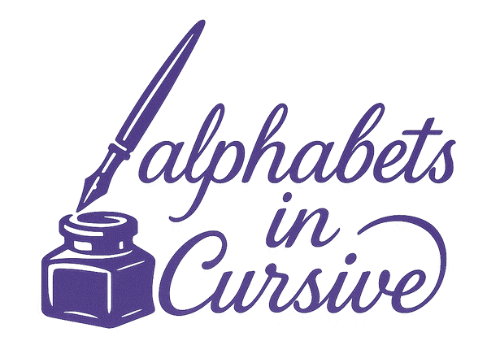Cursive Text Generator
Type your text into our Cursive Text Generator and watch it change into smooth, stylish cursive right away. It’s quick and simple just paste it anywhere you like; on Instagram, in a message, or on a creative project.
Select your Font
Cursive writing hasn’t disappeared it just changed where it lives. While most people type these days, cursive still shows up in handwritten notes, schoolwork, wedding invitations, and even on social media when people want something with personality. That smooth, connected style still catches the eye and says something a little extra.
That’s where a cursive text generator comes in. This tool lets you convert text to cursive instantly, offering a variety of cursive fonts online without the need to install anything or know how to write in cursive by hand. Just type your words, and the tool transforms them into elegant, connected script.
It’s perfect for students, content creators, and anyone who wants to bring a bit more style into everyday writing.
What Is a Cursive Text Generator?
A cursive text generator is a simple online tool that converts standard typed letters into cursive-style fonts. When you enter regular text, the tool displays it in a connected, flowing script that mimics handwritten cursive writing. You don’t need to download anything—just type, convert, and copy the styled text for use wherever you want.
Common Uses of Cursive Text
People use cursive text in various contexts, thanks to its unique visual appeal. Some common uses include:
- Social Media Posts: Cursive text helps social media posts stand out. Whether it’s for a quote, a special announcement, or a birthday greeting, cursive adds a personal touch that grabs attention.
- Art and Designs: Graphic designers and digital artists often use cursive text to create stunning logos, posters, and designs. Its elegant curves and flowing style enhance the artistic value of any design.
- Invitations and Greeting Cards: Cursive text is frequently used in creating invitations for events like weddings, parties, or celebrations. It adds sophistication and a personal touch to formal invitations, making them more memorable.
Advantages of Using Cursive Text
Using a cursive font generator adds character and style to ordinary text. Unlike basic typefaces, cursive letters appear smooth and connected, creating a sense of personality and flow. It can make messages feel more thoughtful, creative, or formal depending on the font style.
The tool saves time and effort, especially if you want a handwritten appearance without writing by hand. It’s quick, free to use, and doesn’t require design knowledge—just copy and paste where needed.
How Does a Cursive Text Generator Work?
A cursive text generator works by transforming plain text into connected, flowing cursive-style letters using pre-designed font styles. The process is automatic and takes just a few seconds.
Basic Process
Here’s how to use a cursive text generator:
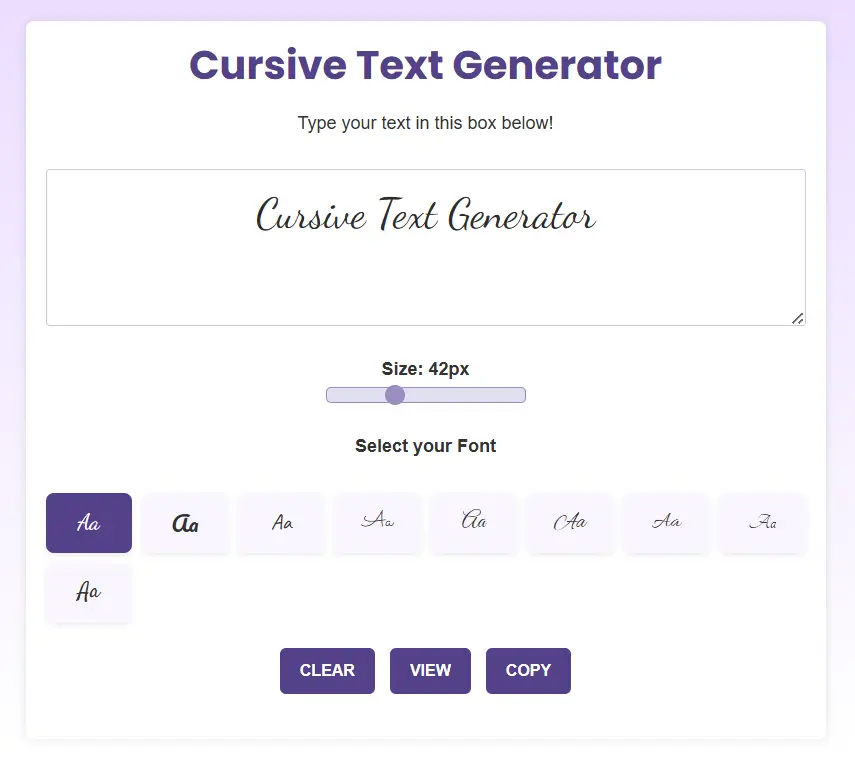
1- Open alphabets in cursive on your device.
2- Navigate to Cursive text generator and Type or paste the text you want to convert.
3- Instantly, the tool displays your input in cursive font styles.
4- Choose the design you like best.
5- Copy the output and paste it into your social media post, graphic design, note, or message.
6- In case if it not copies your desired font, you can take screenshot and use in your project or as a cursive worksheets for practice.
There’s no need to install apps or create an account. Everything happens in real time, right on the webpage.
Technology Behind It
The process of converting regular text into cursive is powered by algorithms that map standard characters to corresponding cursive characters from a font library.
These algorithms recognize each character, transforming it based on predefined rules and designs. The tool uses font rendering techniques to create smooth and readable cursive text.
In simple terms, the tool takes your input and applies a cursive font style to it. The underlying technology helps ensure that the text looks fluid and connected, just like handwritten cursive, without the need for manual input or design work.
Benefits of Using a Cursive Text Generator
Personalization
One of the biggest advantages of using a cursive text generator is the personal touch it adds to your content. It gives your writing a handcrafted, thoughtful feel, making it appear more personal and meaningful. With just a few clicks, you can transform any simple text into something that feels custom and special.
Time-Saving
Creating cursive text manually can be tedious and time-consuming. Writing out each letter by hand or adjusting fonts in design software can take a lot of effort, especially if you’re working with long passages.
A cursive text generator saves you all that hassle. This tool allows you to generate multiple cursive texts quickly, so you can experiment with different looks and styles without spending extra time.
Creativity and Design
Cursive text is more than just a font; it’s an artistic element that enhances the visual appeal of your written content.
By using a cursive text generator, you unlock endless possibilities for creative design, making your content not only easier to read but also more visually striking.
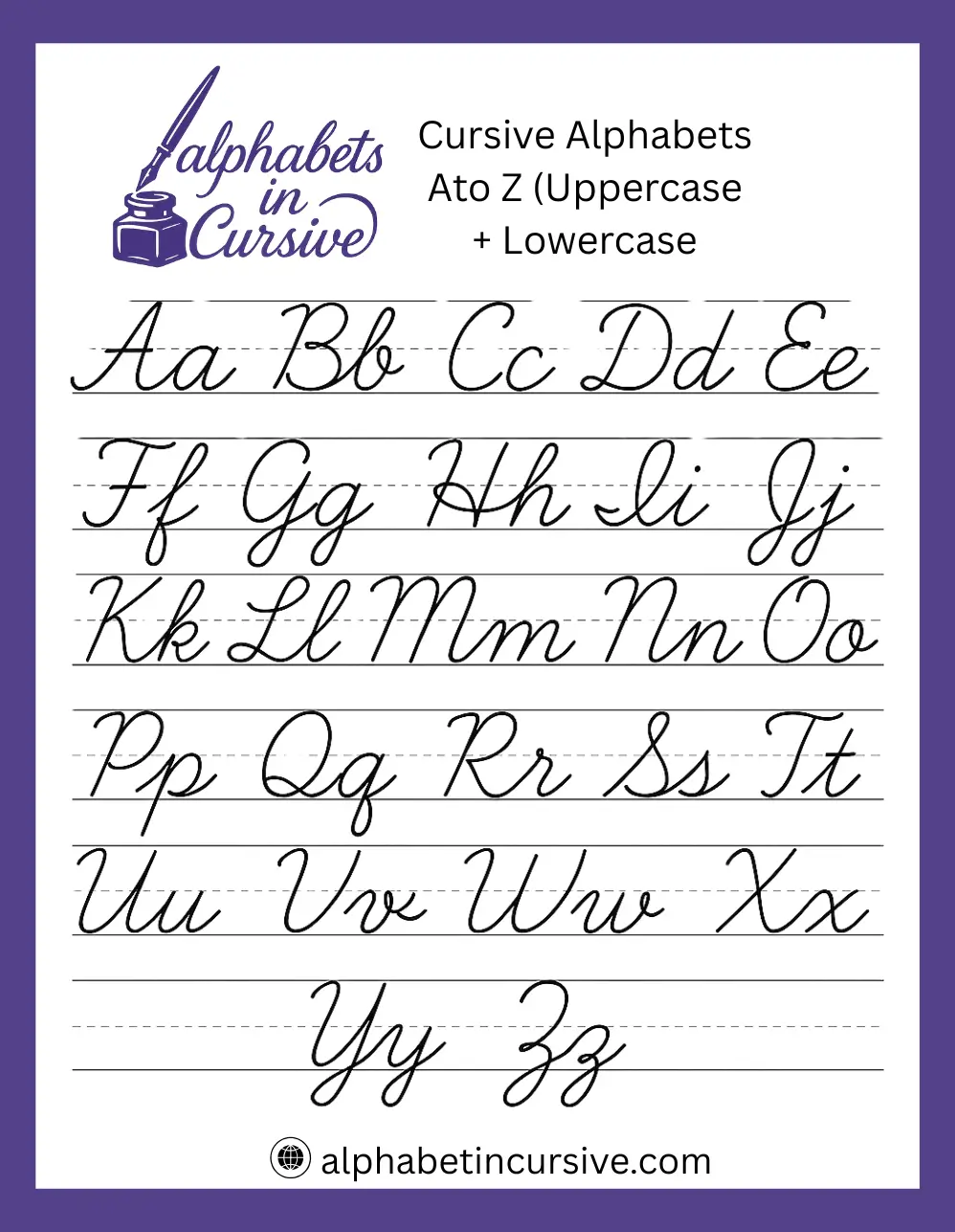
Applications of Cursive Text
The flowing style of cursive text makes it a go-to option for digital content that needs a personal or creative touch. Whether you’re sharing a message, designing a visual, or organizing notes, a cursive font generator can help add character and style with just a few clicks.
Social Media
For creators, influencers, and casual users, cursive fonts make a difference. On Instagram and TikTok, users often convert their display names or quotes into cursive script to grab attention. Using a cursive text generator, you can quickly style your captions or bio without extra design tools.
Example: A lifestyle blogger can use cursive to highlight key phrases in posts like “daily mood” or “Sunday setup,” making content more clickable and share-worthy.
Graphic Design
Designers and small business owners benefit from cursive writing styles when building brand visuals. Whether it’s a boutique logo, event flyer, or social media banner, cursive text gives a polished, handwritten touch.
Example: A small bakery might use the generator to create a logo that reads “Sweet Crumbs” in elegant script, ready to place on packaging, stickers, or menus without hiring a designer.
Digital Communication
Cursive also fits well in blogs, digital planners, and emails—especially for highlighting greetings or quotes.
Example: A teacher can use cursive for headings in digital worksheets to make them feel more friendly and engaging. A student might copy a motivational quote in script for a digital vision board. Bloggers often use cursive to add style to subheadings or featured quotes in their posts.
Why Choose Our Cursive Text Generator Tool?
Our Cursive Text Generator is simple to use—just type your text, click “Generate,” and get elegant cursive in seconds. The tool produces high-quality, clear, and readable cursive text perfect for any project.
It’s free to use and doesn’t require any software installation, making it accessible anytime, anywhere. Plus, the tool offers customization options like adjustable font sizes, different cursive styles, and letter spacing to match your needs.
Common Challenges and How to Overcome Them
Choosing the Right Cursive Style
With multiple cursive fonts available, it can be tricky to pick the best one. For formal use like resumes or invites, go with clean, connected strokes. For social posts or creative projects, bold or decorative fonts work well. Always preview your text in different styles before deciding.
Legibility Concerns
While cursive text is beautiful, it can sometimes be hard to read if not properly formatted. To maintain legibility, be mindful of the font size. If your text has long words or mixed cases, test a few styles to check clarity. Adjusting font size can also help improve visibility without losing the elegant feel.
Tool Limitations and Tips
One limitation of the Cursive Text Generator is that while the tool displays 9 different cursive styles to choose from, the copy function only gives you one style at a time. This means even if you see multiple fonts in the preview, when you copy the text, it will only retain the font style from the selected option.
This way, you can still take full advantage of all the styles even with this minor limit.
Conclusion
Using a cursive text generator makes it easy to give your words a creative, personal touch. Whether you’re writing a blog post, designing a logo, or making a school project, cursive text helps your content stand out and feel more expressive. It saves time, adds style, and works across many platforms.
Try out our free online cursive text generator today. Type your words, explore different fonts, and copy the style that fits your need best. It’s simple, fast, and ready to use—no sign-up or software needed. Give it a go and bring some character to your writing.