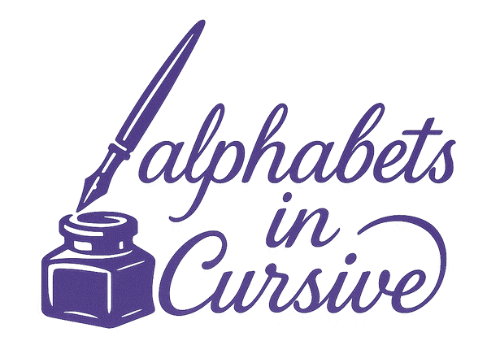The Phoenician alphabet translator to English Online Free
🏛️ English ⇄ Phoenician Translator
Phoenician Keyboard
About the tool
This online phoenician alphabet translator converts short English text into Phoenician script and helps you read simple words back to English. It is made for learners and hobby readers who want a fast, no‑frills way to see letters and sounds side by side.
uses of the tool
- Try names, labels, and short phrases to see how letters map to sounds. The phoenician alphabet translator is best for brief, clear text.
- Check right‑to‑left order and letter forms before you copy an inscription to notes or projects.
- Practice with consonant‑only spelling so you remember to supply vowels from context.
example useage of tool
- Type “king of Tyre” and view the consonant string you would expect on a small tag or seal. Use it to learn letter shapes.
- Paste a short museum caption and confirm likely letter matches. A phoenician alphabet translator makes the structure visible even when vowels are missing.
- Enter a personal name, then compare with a printed chart to spot common patterns.
How to use this tool
This section shows quick steps to get the best output from the phoenician alphabet translator. Follow them for clearer results and fewer mistakes.
- Enter short, plain English. Avoid long sentences.
- Click translate.
- Read the output from right to left.
- Compare with a letter chart to confirm shapes.
- For meaning, add likely vowels yourself based on context.
- Cross‑check names and common words with a reliable guide.
Tip: keep samples in your notes so you can compare letter shapes during later practice. For study sessions, save short outputs and check them again with a trusted chart or teacher. This builds recall.
For background on letters, direction, and sample readings, see our guide to the Phoenician alphabet letters, origins, and legacy. It explains the 22‑letter abjad and the right‑to‑left method in clear steps.
feature of this tool
- Clean two‑panel layout for quick copy and review. The phoenician alphabet translator keeps the process simple.
- Basic keyboard support for common signs used in study notes.
- Copy and clear buttons for fast edits.
- Educational focus: shows script shape, not full semantic translation.
- Works best with short, formula‑style phrases found on labels and dedications.
FAQs
Is this a full translator?
No. It is mainly a sound‑to‑letter helper. Because Phoenician is an abjad, vowels are mostly unmarked. You must infer them.
Why does the same English word give more than one result?
Different vowel choices can fit one consonant string. Context decides the best reading.
Can I use long text?
Keep inputs short. The script was used for brief messages. Short phrases give the clearest output.
Where can I learn the basics?
Study letter names, shapes, and reading order first. Use the linked guide to practice short lines before trying harder texts.
How accurate is the tool?
It gives a study‑friendly mapping for simple cases. Always verify with a chart or teacher when accuracy matters.